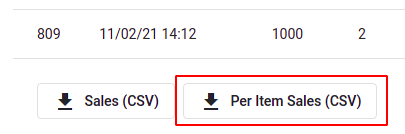Sales
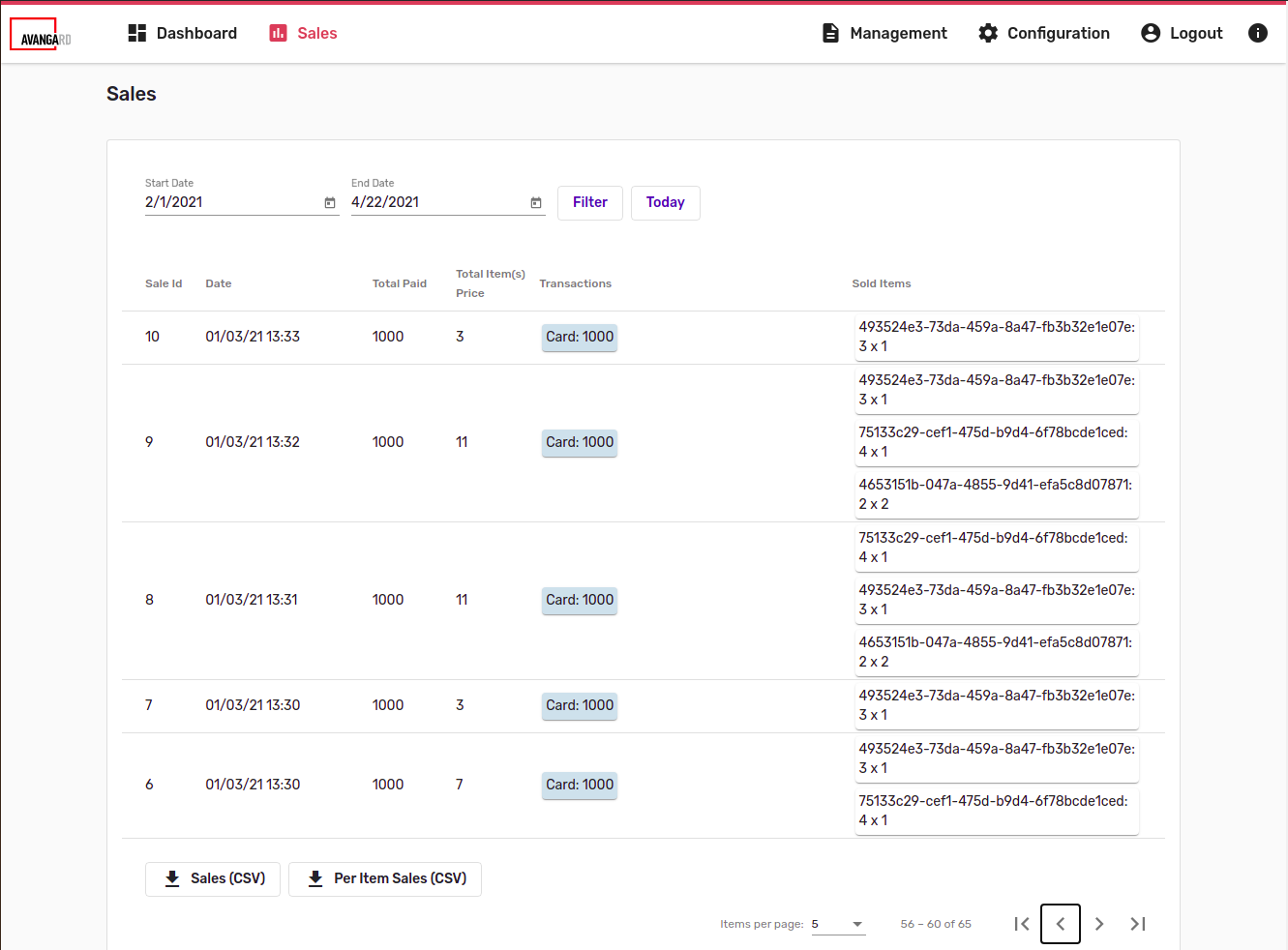
This page shows sales history.
Sales for the last 24 hours is shown by default or can be activated by pressing Today.
Administrator can make a search for selected period of time. In order to view select Start Date, End Date and press Filter.
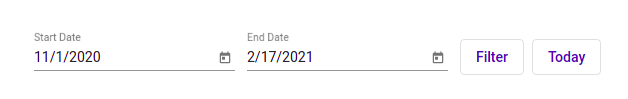
Detailed information is available by clicking on a row as shown below.
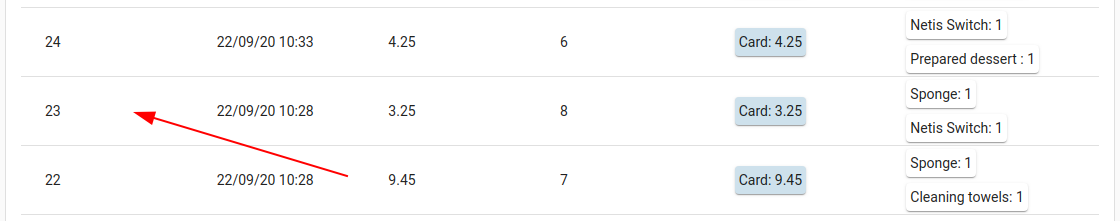
A popup window with the detailed information opens.
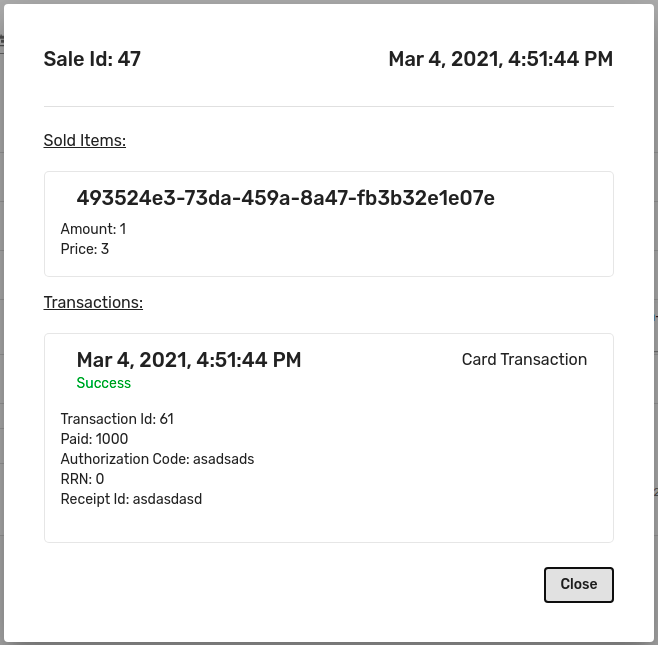
Sales statistics can be downloaded for selected period of time. Press Sales (CSV) in left bottom corner.
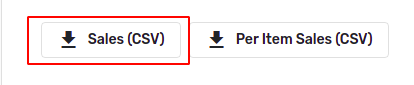
CSV file contains the following information:
- Device Id -- device id
- Device Name - device name
- Sale Id -- sale id
- Date -- date of sale
-
Products -- information about sold products:
- id - product identifier
- price - product price
- amount - amount of sold products
-
Transactions - transaction details (Card or Cash):
- type - type of transaction (cash/card)
- paid -- paid amount
- cash - banknotes denominations
-
Paid -- total paid amount
Clicking Per Item Sales (CSV) allow to download sales per item statistics.