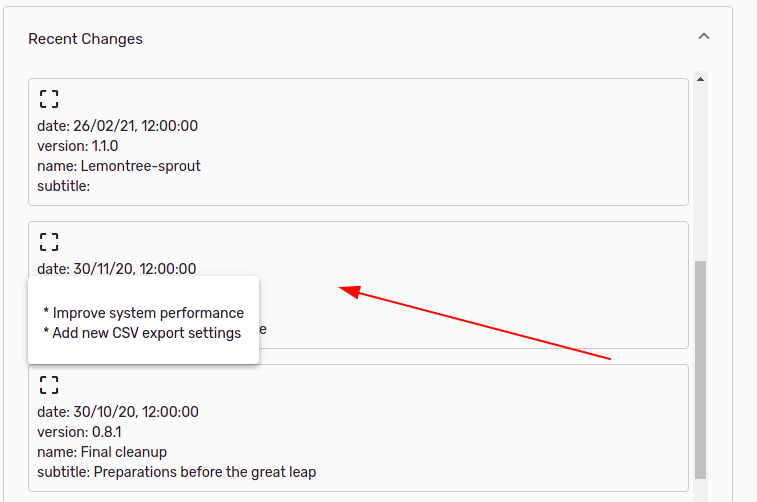System
Attention! This page is accessible only for Users with superadmin privileges.
To access the page, select Configuration → System.
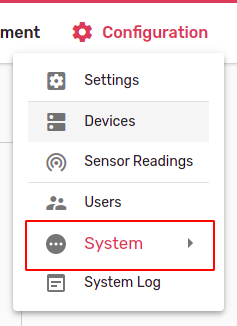
System page provides options to:
- restart program
- reboot system
- view application and system info
- view recent software patch notes
To restart or reboot, click the appropriate button. Restart and reboot can also be activated directly from the configuration menu.
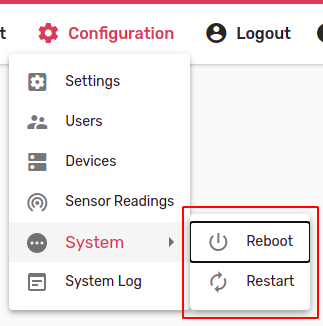
The confirmation dialog will appear. Click Yes to confirm.

Restarting or rebooting system may take a few minutes. The dialog appears indicating the restart / reboot progress.
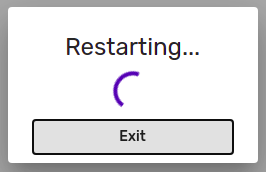
Dialog window will close automatically on completing system restart / reboot. It can be closed manually by clicking Exit.
Under the control buttons, there is an info panel. The Info section displays the current version and the build date of the program. System section shows OS and network info for the machine server.
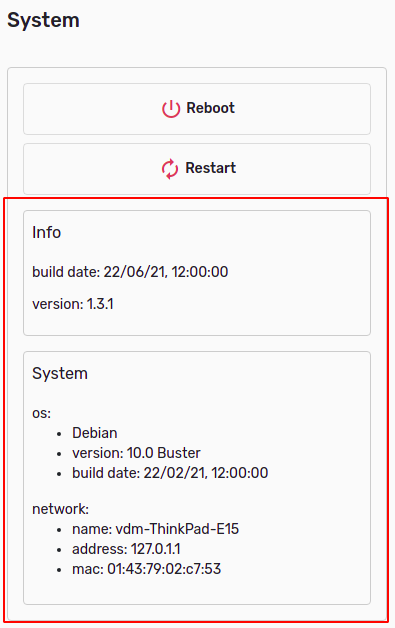
Recent software updates can be viewed on the right side of the page. Each patch note (section) can be clicked to review more detailed information.