Settings
Attention! This page contains sensitive information such as IP address, access keys. Do not transfer this information to third parties and always perform logout at the end of the session.
The page shows system technical settings.
All settings are performed by machine vendor. Administrator has an access right to change default settings.
Settings are divided by groups. Setting groups are shown at left.
Selected group settings are displayed at right with indication of name and value.
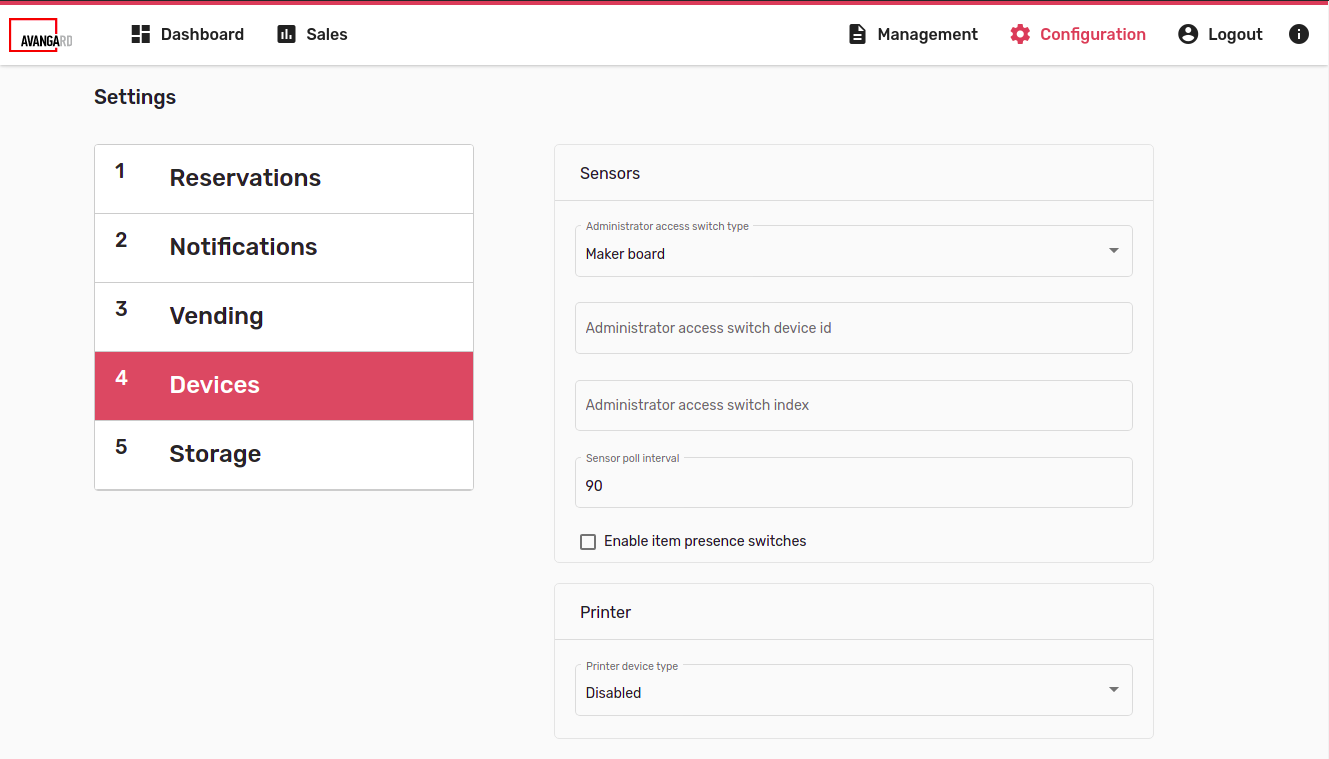
Update settings
For changes, select desired group by clicking on it at list.
After changing value in a form at right select Update. New data will be saved.
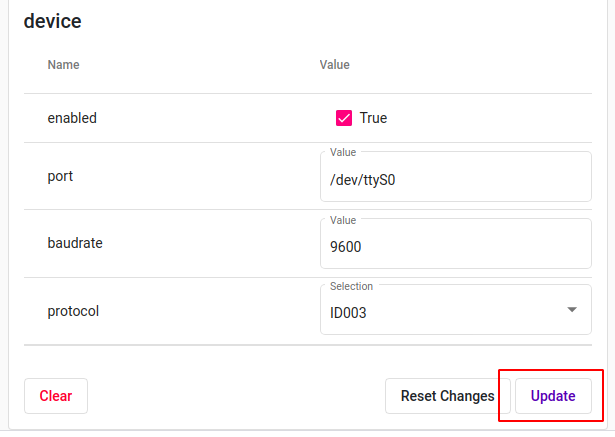
It is possible to reset changes by selecting Reset Changes.
Clear button will reset all changes in selected group. To save changes select Update.
Settings description by group and category
Cash/Card/Fiscal (device)
These settings become active after machine reboot.
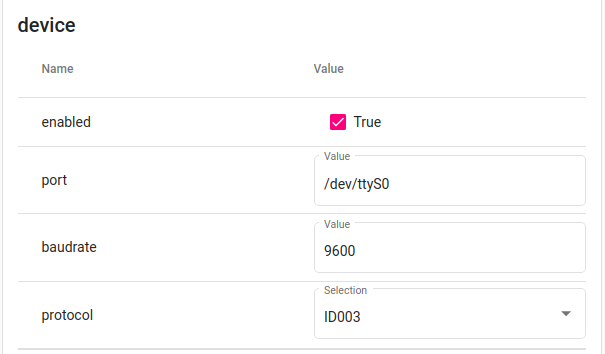
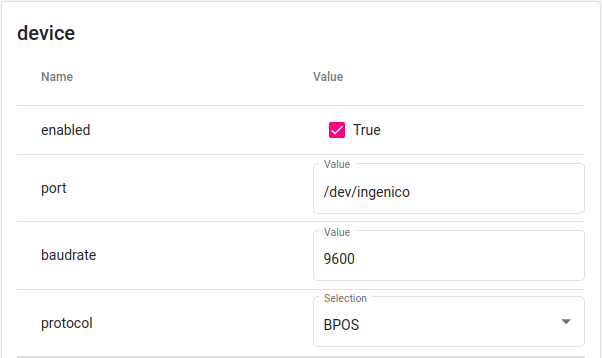
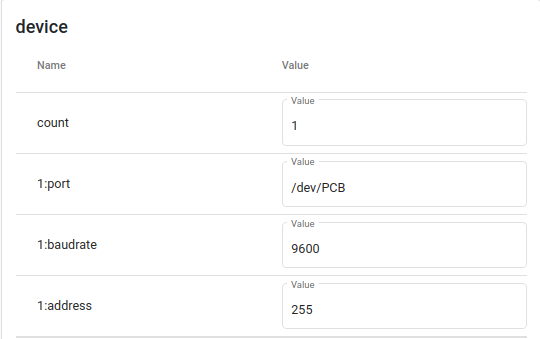
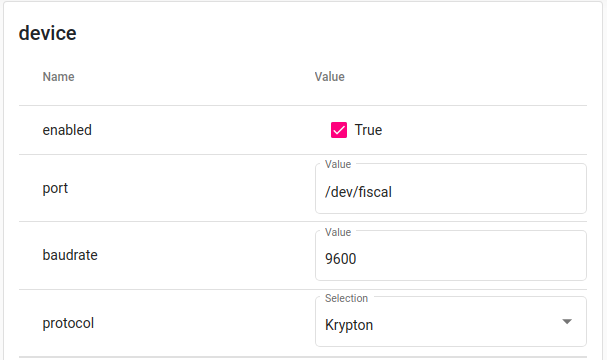
Cash (accept)
These settings allow to setup banknote denominations to be accepted during payment process (Selected = Allowed).
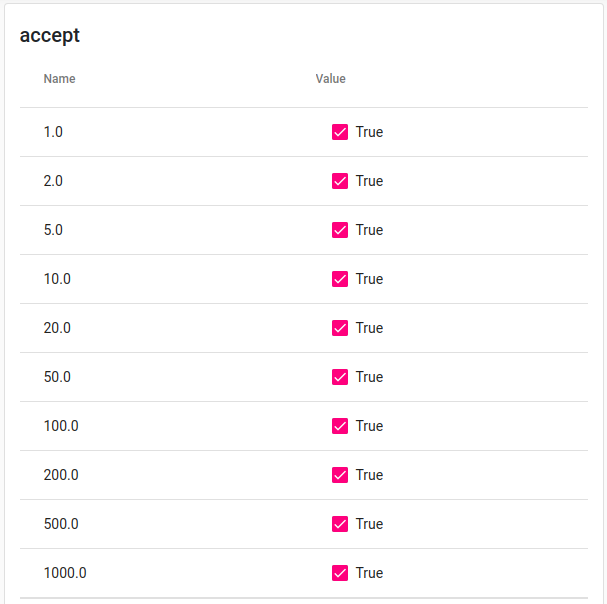
In default configuration it is possible to allow / forbid all banknotes for Ukraine. For other countries, please consult with the vendor.
Some bill acceptors may not accept all listed banknotes denominations, in this case, such settings do not matter.
Settings are applied after machine reboot.
(e.g., these settings are overlay similar settings in interface of Administrator Level 1).
Fiscal (shift)
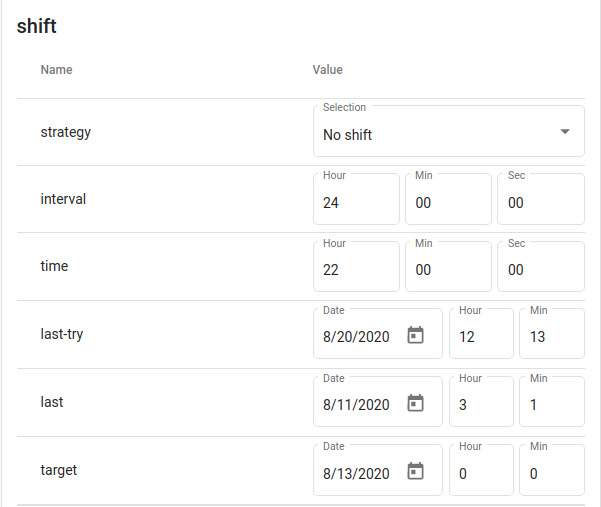
Settings for this group will setup the logic of shift closing in case if the machine is equipped by fiscal printer/register.
Strategy settings allows to select operation mode
- No shift -- without automatic shift closing
- Interval -- by interval, after last closing attempt. Interval settings -- interval duration;
- Time -- in definite time of the day. Time settings -- set definite time of the day.
Attention! Automatic shift closing logic allows to avoid zero z-reports. In this case system will attempt to close shift in right time (depends on parameters). Other fields are technical parameters, and it is not recommended to change them.
Setting will be applied after next attempt to close shift or after machine rebooting.
Interface (media)
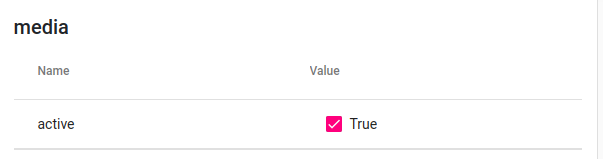
This setting activates or disactivates media content displaying. For proper operation it is necessarily to setup **inactivity logic beforehand.
Interface (store)
This setting group is responsible for client GUI and item page style.
Setting autofit allows to switch on automatic grid selection which will depend on number of items in machine. The automatic grid size cannot exceed 3x4 or value more than in cross-axis-slots or main-axis-slots.
Setting compact replace item displaying by category on one page displaying (or several, if the items are not fitted into the grid on one screen). (For several pages paginator will appear).
Settings cross-axis-slots and main-axis-slots set item grid limitations incase if autofit is enabled, in other cases these settings setup actual grid parameters.
Setting Item-padding allows to set indents for items text fields from the visual block side in pixels.
Setting item-background-color allows to setup background color of item cart.
All settings for this category requires machine reboot.
It is not recommended to change color or indents settings if administrator is not confident in this action.
Interface (style)
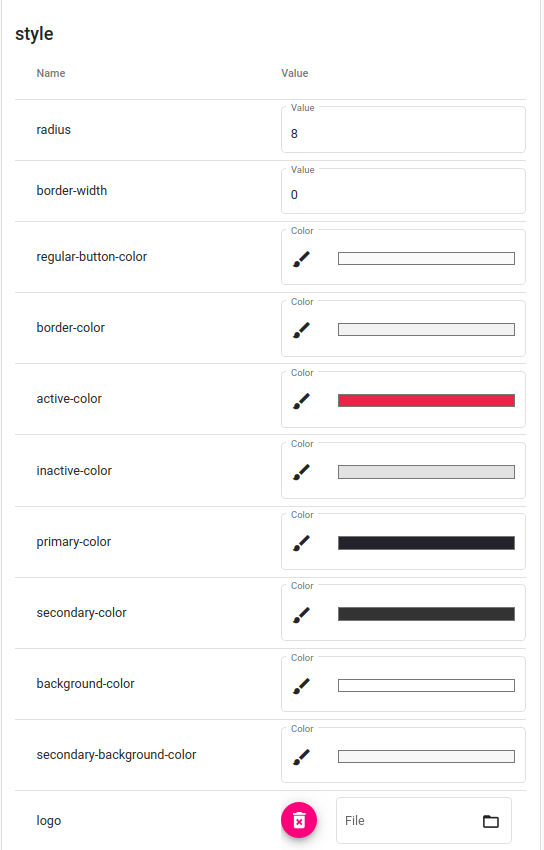
This setting allows to personalize physical GUI.
Setting radius allows to setup interface roundness level.
Setting Border-width allows to setup the width of the item block borders.
Logo allows to upload own Logo for displaying in client GUI.
Other setting will allow to setup color gamma for components.
Interface personalization is performed at own administrator risk. It is not recommended to combine colors with low contrast.
These settings are applied after machine reboot.
Admin (screen)
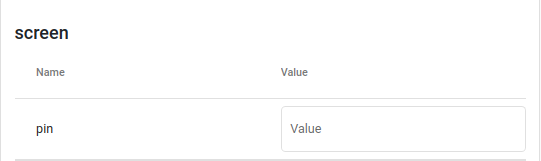
Setting pin allows to setup pin-code for accessing to interface of Administrator Level 1.
All other settings are technical and changes are not recommended.
Inactivity (initial)
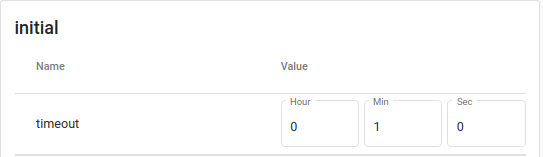
This setting setup time in seconds, after which inactivity window will appear. Appearance of such window will interrupt payment process, close language selection window. In order to avoid bad user experience, it is recommended to setup this parameter within 2.5 -- 5 minutes.
Inactivity (timeout)
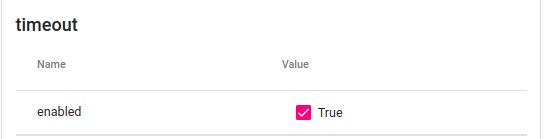
Switching on inactivity logic. Required for media content displaying.
Inactivity (window)
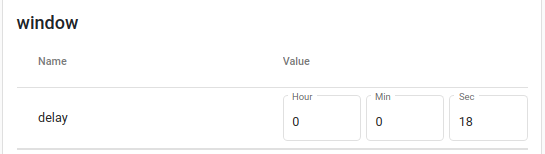
This setting is set in seconds. During displaying this window, the client can react and demonstrate its presence in front of machine.
Starts next time after inactivity timer expired.