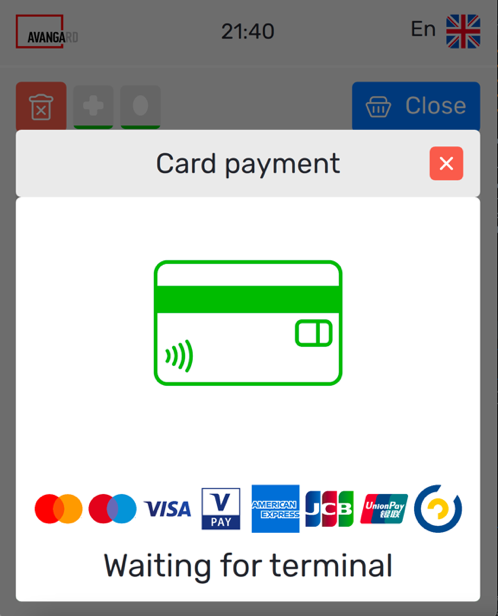Payment
Cash payment
This screen will appear if machine is equipped with working bill acceptor and client selects "pay with cash" method. If used bill acceptor module is not equipped with change return functionality, a warning window will appear before starting the bill acceptance. Allowed bill denominations are shown on the right side. They can be configured in the setting's "cash" section.
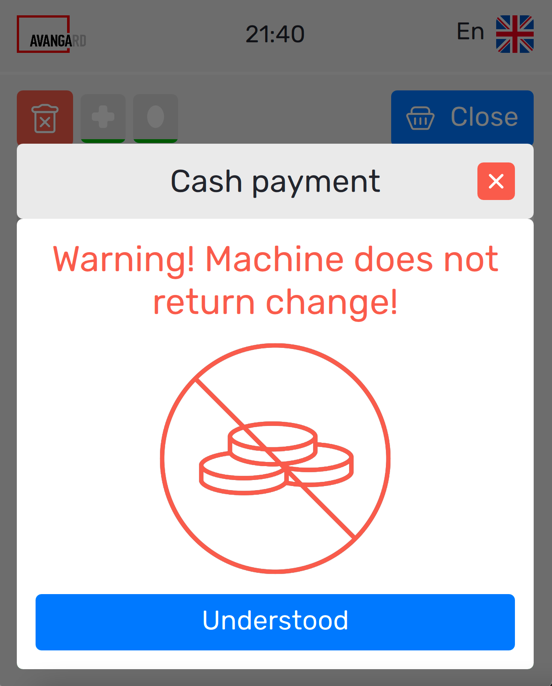
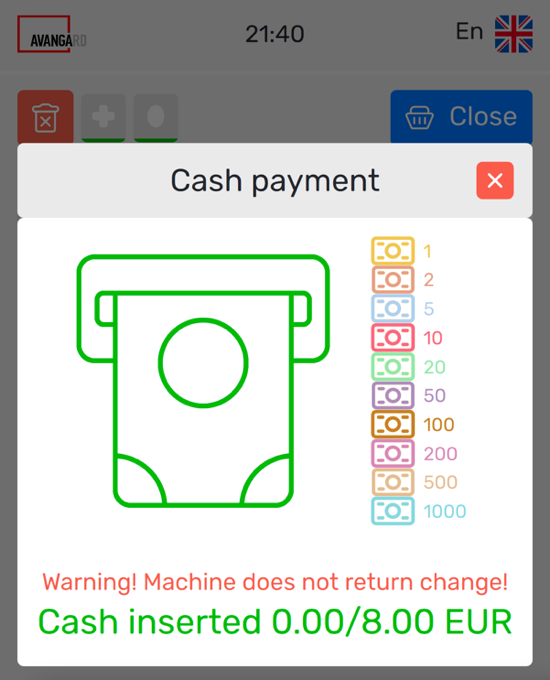
Card payment
This payment option will appear when client selects "pay with card" if the machine is equipped with working card reader. Allowed payment system logos can be set up in the settings "card" section.