Dashboard
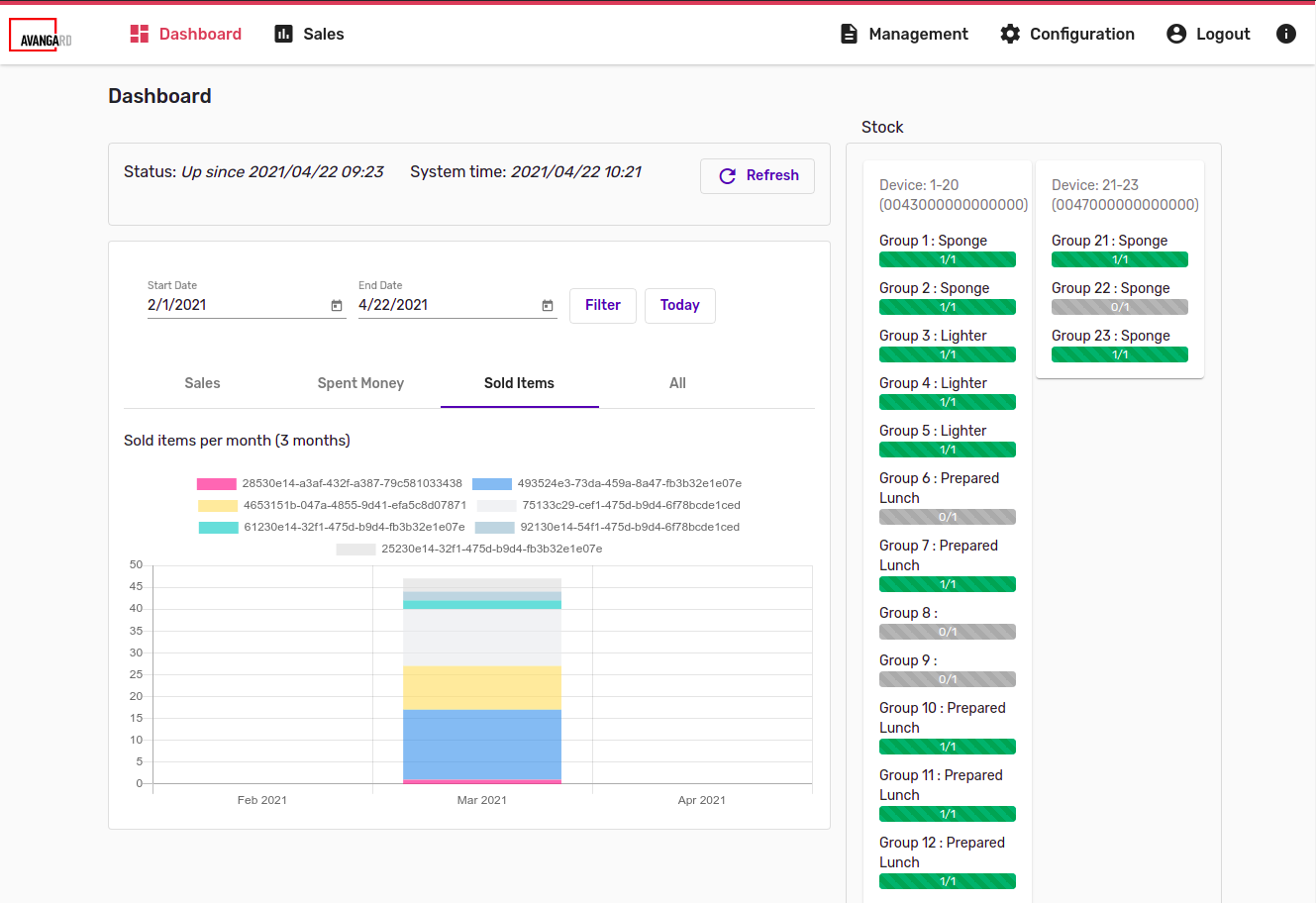
This page shows sales statistics, spent money, sold items (products) or overall statistics (All) for selected period of time. It also displays current status of vending machine.
Date selection format
-
24 hours' statistics. Shown by default or can be selected by clicking Today.
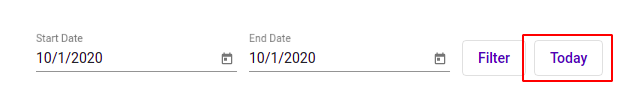
-
Statistics for certain period of time. In order to view statistics for certain period of time it's necessarily to select Start Date, End Date in corresponding calendars and then press Filter.
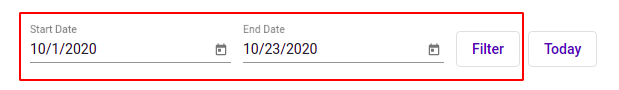
In order to view specific statics, its necessarily to select desired option at top of chart.
Available statistics options
-
Sales: sales statistic for selected period of time.
-
Spent Money: spent money for selected period of time.
-
Sold Items: sold items for selected period of time.
-
All: general statistics for all options.
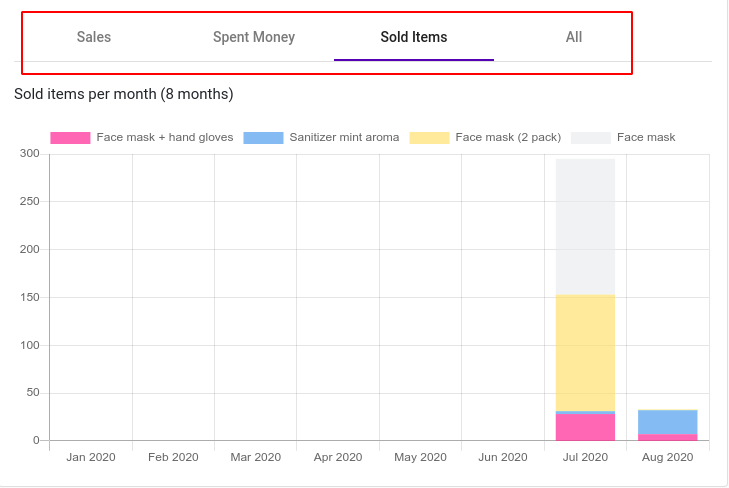
Stock
Stock shows current stock status.
During configuration, Administrator can setup item (product) groups. For each group it is possible to reserve particular module (cell) of machine.
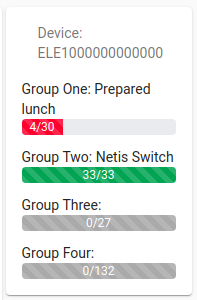
For each machine it is possible to see device serial number. Below, it is possible to see items (products) arranged by group with indication of min/max in this group and quantity of products to be loaded.
For conveniency, color indication demonstrates items (products) availability.
Available color indicators:
- Green -- sufficient quantity of products on the shelf
- Yellow -- there are not enough products on the shelf
- Red -- there are very few products on the shelf
- Grey -- there is no product on the shelf