Creating Organization
- On the User Account page, select the Organizations tab
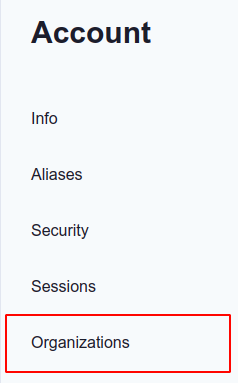
- Click the Add icon at top of the Organizations section
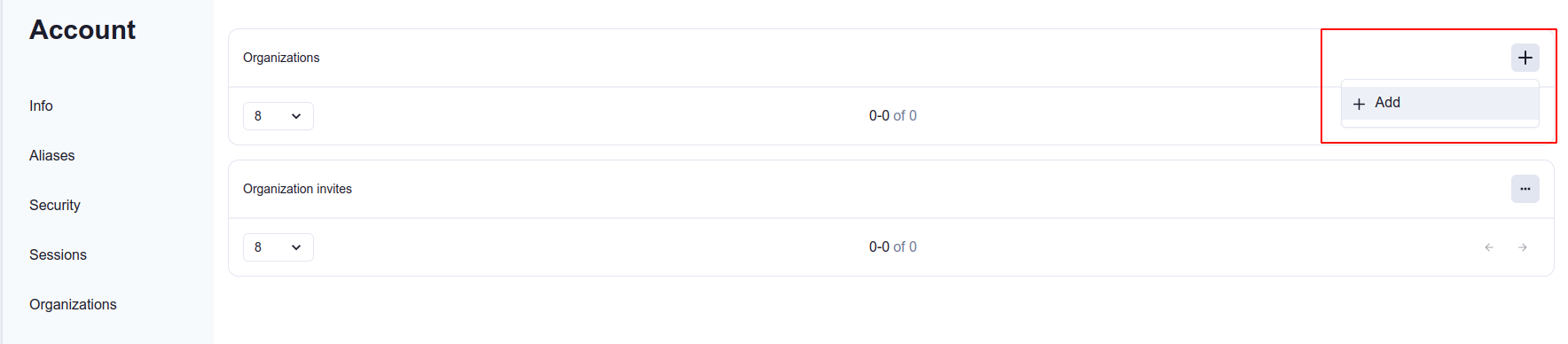
- Fill in the opened form and click Save
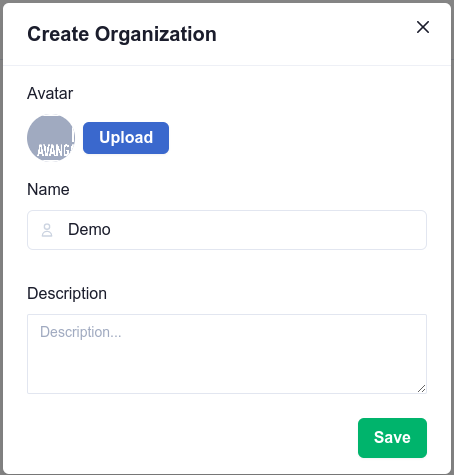
Created organization will be automatically selected as the user's current organization. The user will be assigned as the organization's owner. User's rank can be updated at any time.