Enabling Products and Media Synchronization
While Sales, Transactions and Languages will be automatically synchronized after connecting the device, synchronization of Products and Media are implemented via Device Groups.
User adds products and media to a group. The group allows to override product and media properties (e.g. price for products or duration for media). The user can also specify devices for this group. Products and media from the current group will be synchronized on selected devices.
Note: To enable product (media) synchronization, product (media) first must be created on the cloud. Creation of product (media) is self-explanatory and omitted in this section.
To enable product (media) synchronization do the following:
- Open the Groups page from the menu
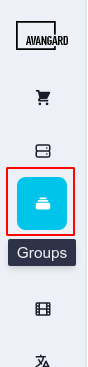
- Click the Add icon
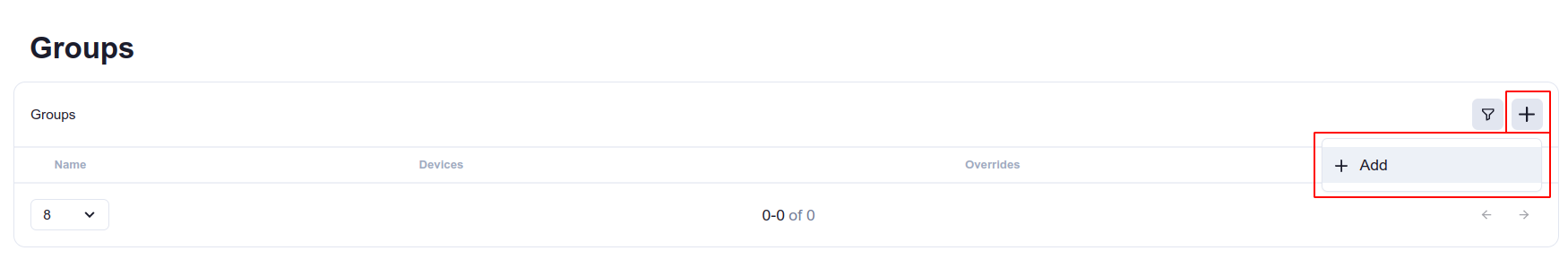
- Fill in and Save the form
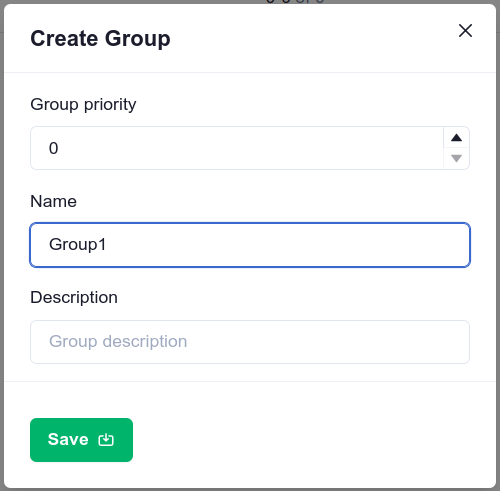
- Click on the name of the created group to open it
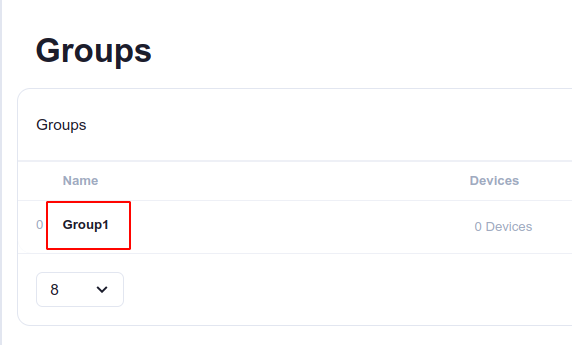
- To add a product to the group, on the Items tab, click the Add icon
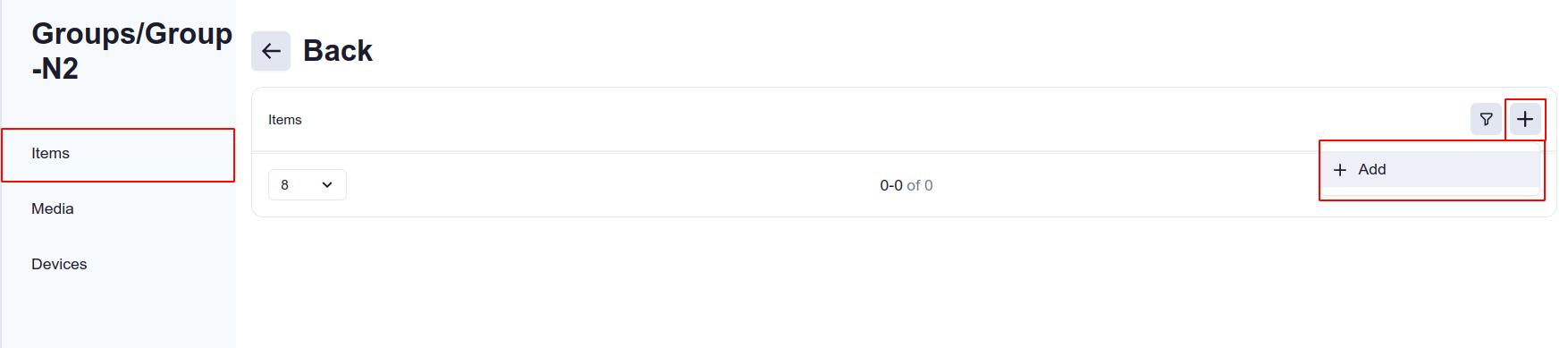
- Select the desired product from the list
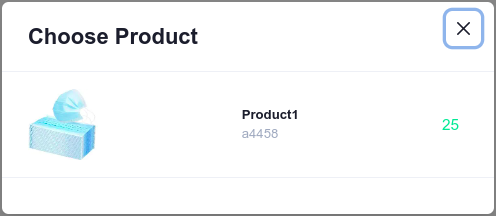
- In the opened form, specify new values for the product if necessary. Saving empty form means that product will be
synchronized as it is, without overridden values.
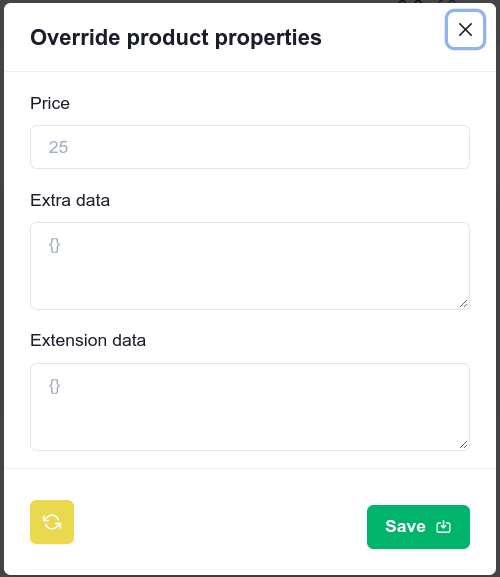
- To add media to the group, repeat steps 5-7 of this section, but from the Media tab.
- To add devices, open the Devices tab and click the Add icon
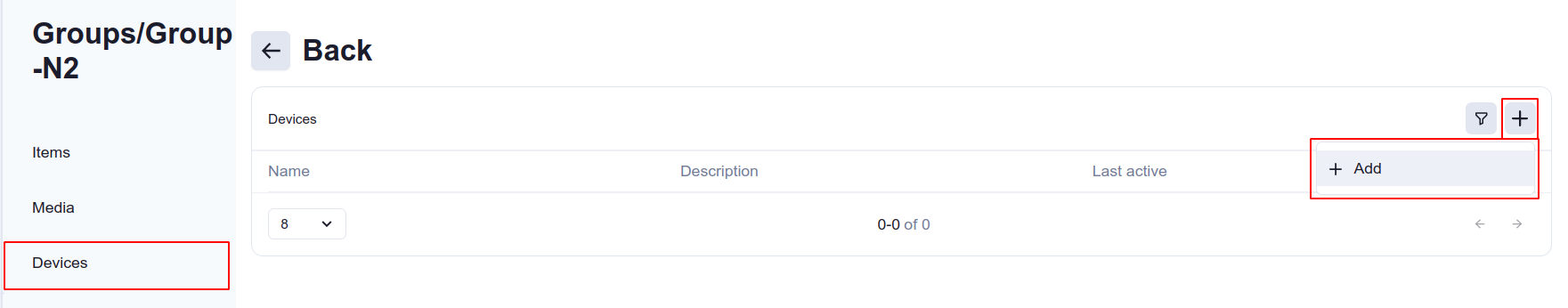
- Select the desired device from the list
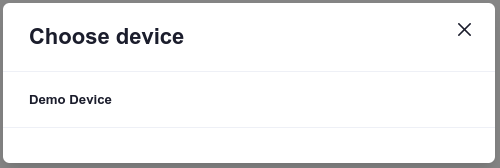
After device is selected, products and media from the current group will be synchronized on selected devices.