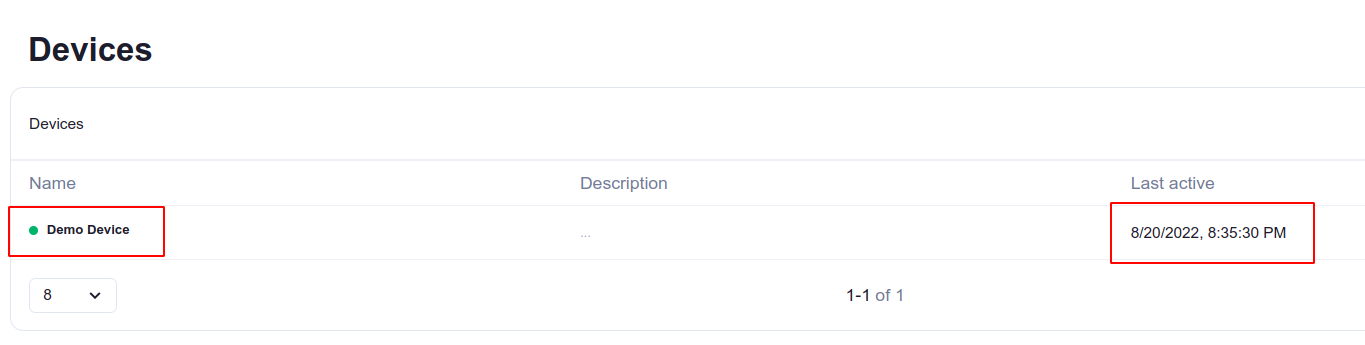Connecting Device
To enable device synchronization, a new device must first be created on the cloud side. This will generate a Device Key. The key must be saved into the configuration panel of your vending machine via web admin interface.
- Select the Devices menu item
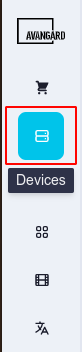
- On the Devices page, click the Add icon
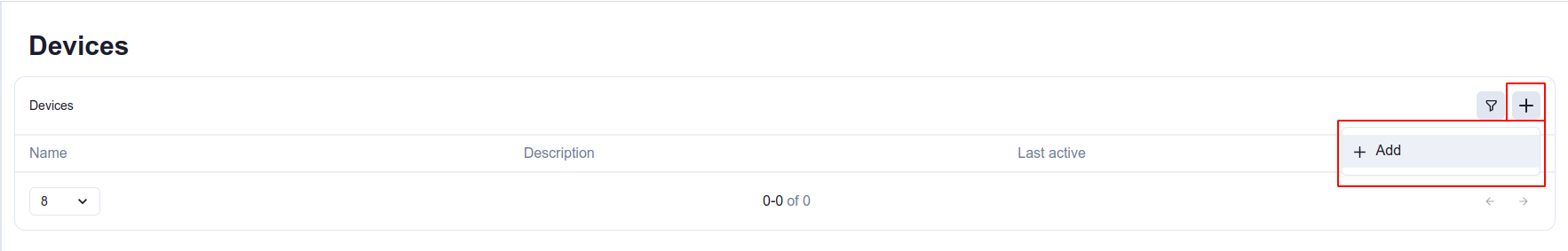
- Fill in the opened form and click Save
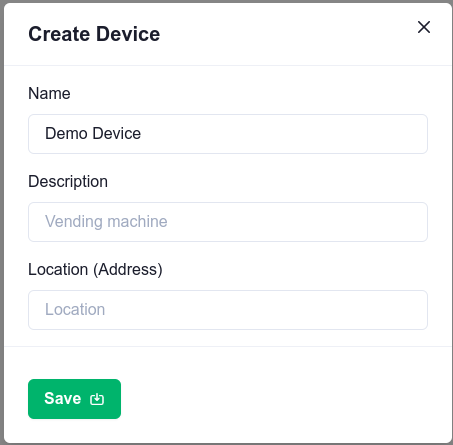
- After saving the device, a popup window appears containing the Device Key
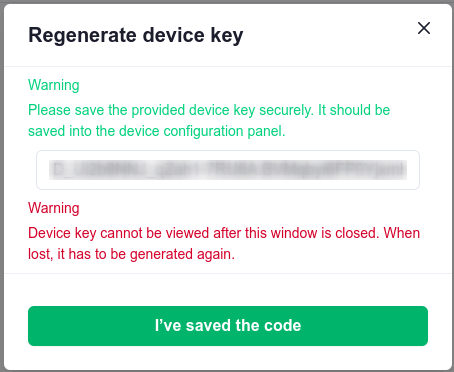
- Log into the vending machine's web admin interface level 2
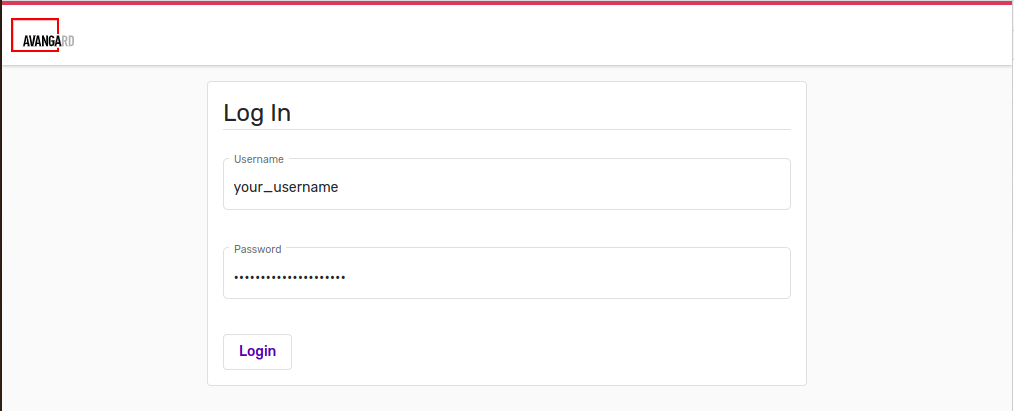
- Open Configuration -> Settings and select the Web services category
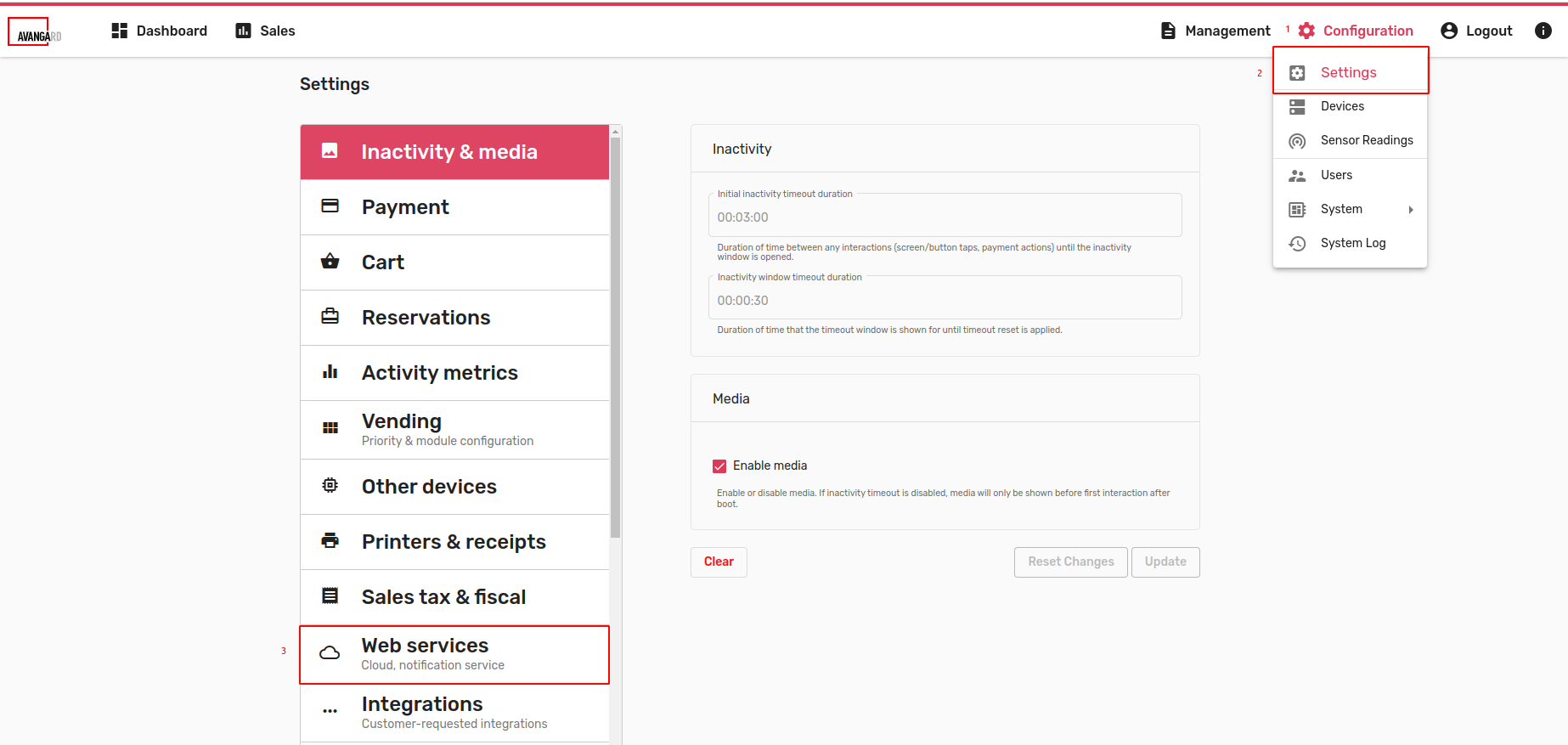
- Fill in the Device Key, Host and Port as it is shown below and Update the settings
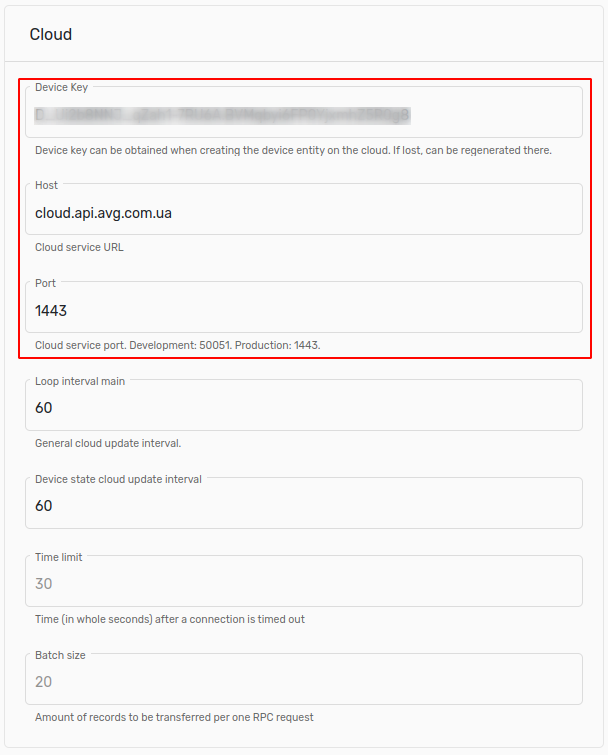
Saving the settings will automatically start device synchronization.
To ensure that device is properly connected, reload the Devices page on the cloud after some time (up to 1 minute).
Green dot preceding device name indicates that device is connected and synchronizing.
The Last active column displays the time of last synchronization.